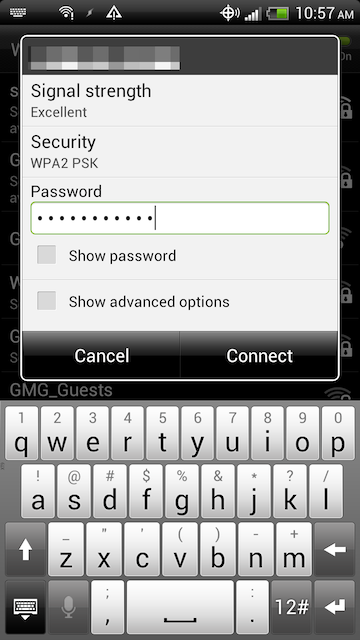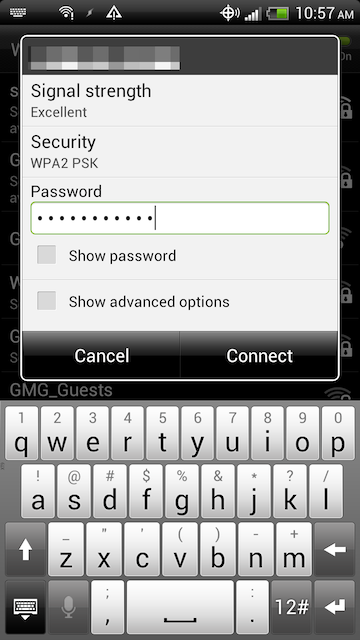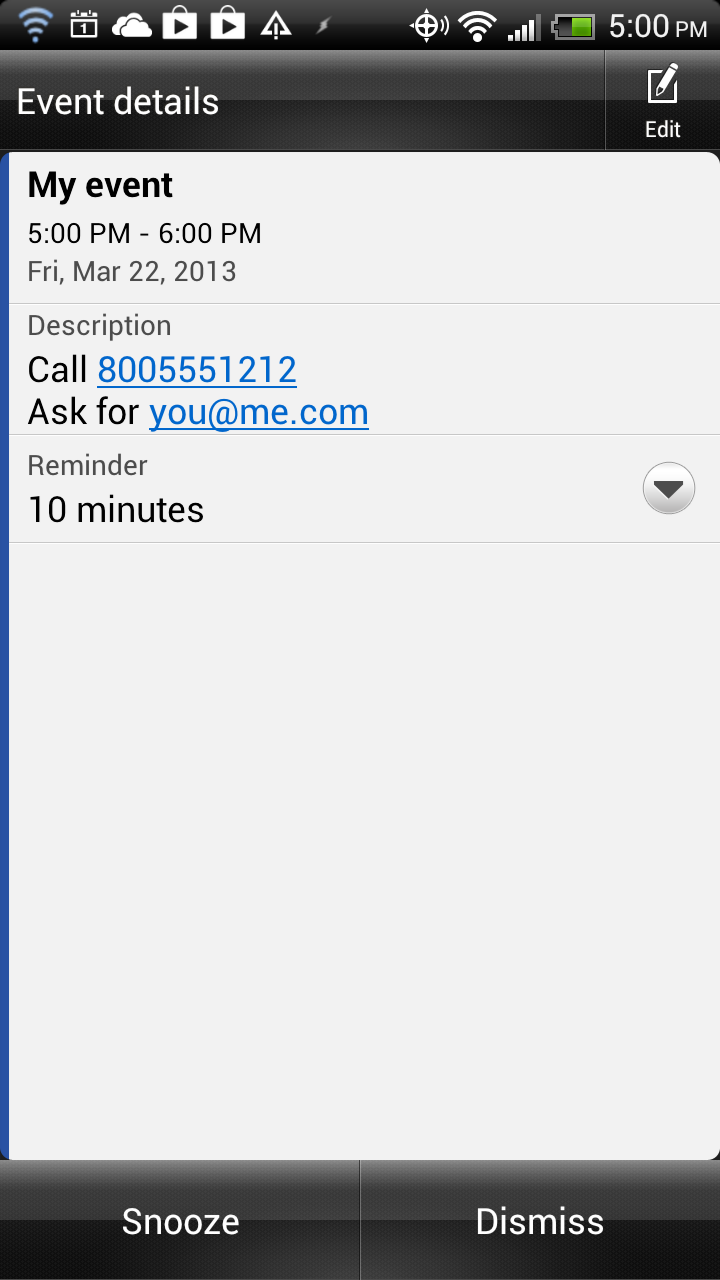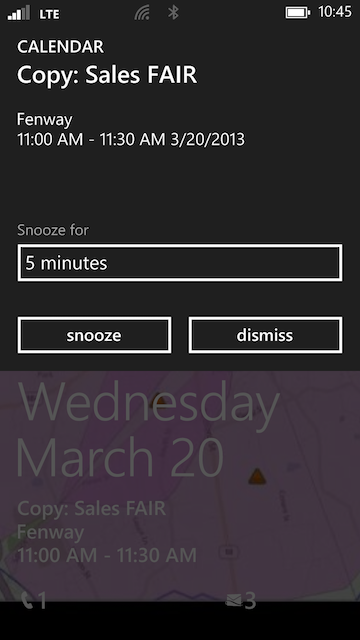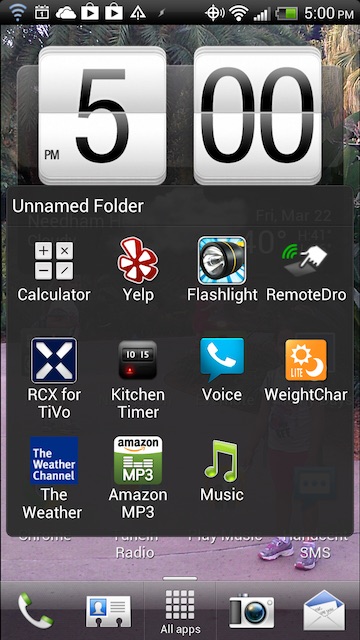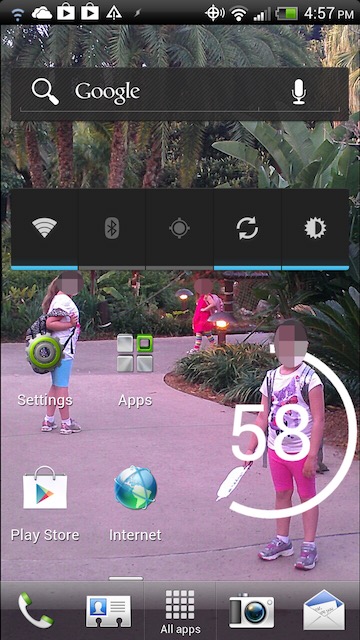Windows Phone 8: What I Would Change
Coming from an Android background I had grown very used to some things. Not all of them were present, or if present working the same, in WP8. I had HTC phones when on Android, so some of this is Sense-influenced and not stock Android. My Windows Phone 8 is HTC as well, so some things may differ slightly for Nokia folks.
Major:
- Android supports speech to text on EVERY text field you encounter. Any time you might use the keyboard, there is a microphone button on the keyboard if you want to speak it instead. Not just emails and text, but Skype messages, calendar item entries, form input on web forms, etc. And the engine knew how to punctuate, so you could say "Andrew comma newline newline How are you question mark hope this kids are well period" and you would get exactly that as if you typed it, with correct capitalization and punctuation. WP8 only does STT on searches, mail, and texts as far as I can tell. It does do some slick things to try to infer punctuation. I ended a sentence with "what" in it with a rising pitch at the end and it put a question mark in. I prefer to drive this, though. WP8 please copy Android verbatim here!
- Getting a non-Exchange mail and calendar and contact setup to work involved significant Googling and tweaking. Much more so than it should have. I'll do another article on this.
- Loading music is not a drag and drop affair from Windows Explorer. If you try this it might work, it might not. You really have to use the Sync app and a Windows Library or iTunes Library to get all the cover data, metadata, title support, etc.
- The Sync app will only run on Windows 7 and 8. My Vista machine at home (where I have a lot of music) is useless. The old forced upgrade trick, that part I did not miss from MSFT.
- There is no File Explorer app for WP8. There is Astro and a host of others for Android. They work well and don't dumb things down for power users. WP8 shows you an Apple-style hobbled file system upon desktop USB mount, and nothing from the phone.
- Pinch zooms on the browser do not "re-flow" the text you are viewing. If you don't have your glasses on and zoom some text on the browser, be prepared to swipe left and right as well as down every line when trying to read something. This happened in both IE and UC browsers. Android will re-flow the larger text to display correctly (albeit a lot taller, and in need of vertical scrolling) in the window.
- Reminder pop ups do not show you enough of the event, and do not make text within the event "clickable". On Android, when my daily call at 9:30 pops up, it shows me the conference bridge phone number and it is a live link to call that number. Addresses are live links to navigate. WP8 shows little of the event body and nothing is live.
- Google Android GPS Navigation with turn by turn voice directions and street view is the undisputed unified title heavyweight king of the world, and offering VZ Navigator as the default (and pay per month) nav on WP8 is weak. The other paid apps for nav seem OK so I can fix this for $10 but I am not impressed.
- No apps in the market that let me sign a PDF with my finger, save it somewhere, and email it back. Avoiding having to connect back to my desktop just to e-sign things is a key feature. I want to be able to take a word doc or PDF, prepare for signing, fill in a date as text, sign, save somewhere, and email it back. Maybe drop it in SkyDrive for later filing from my desktop too.
- Phone history shows me the name of the person but not which number they called from, if I have multiple numbers for them.
- Folders, please? I know Windows 8 is supposed to challenge our UI assumptions and revolutionize how we interact with computers, but please keep this one WIMP element.
To the left of the spacebar on the keyboard for every Android text input- the Microphone for speech to text.
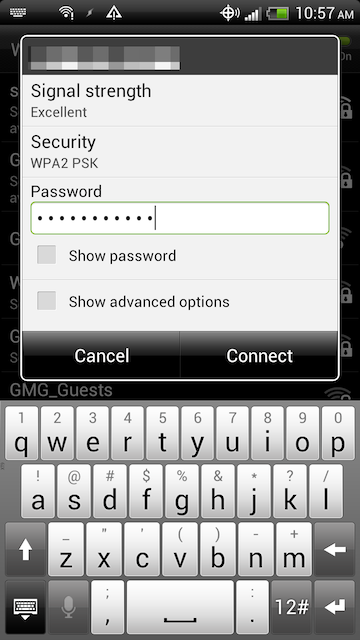
Phone numbers and emails and web addresses show up in calendar reminders and are live links on Android. You don't even see the body of the event on Windows.
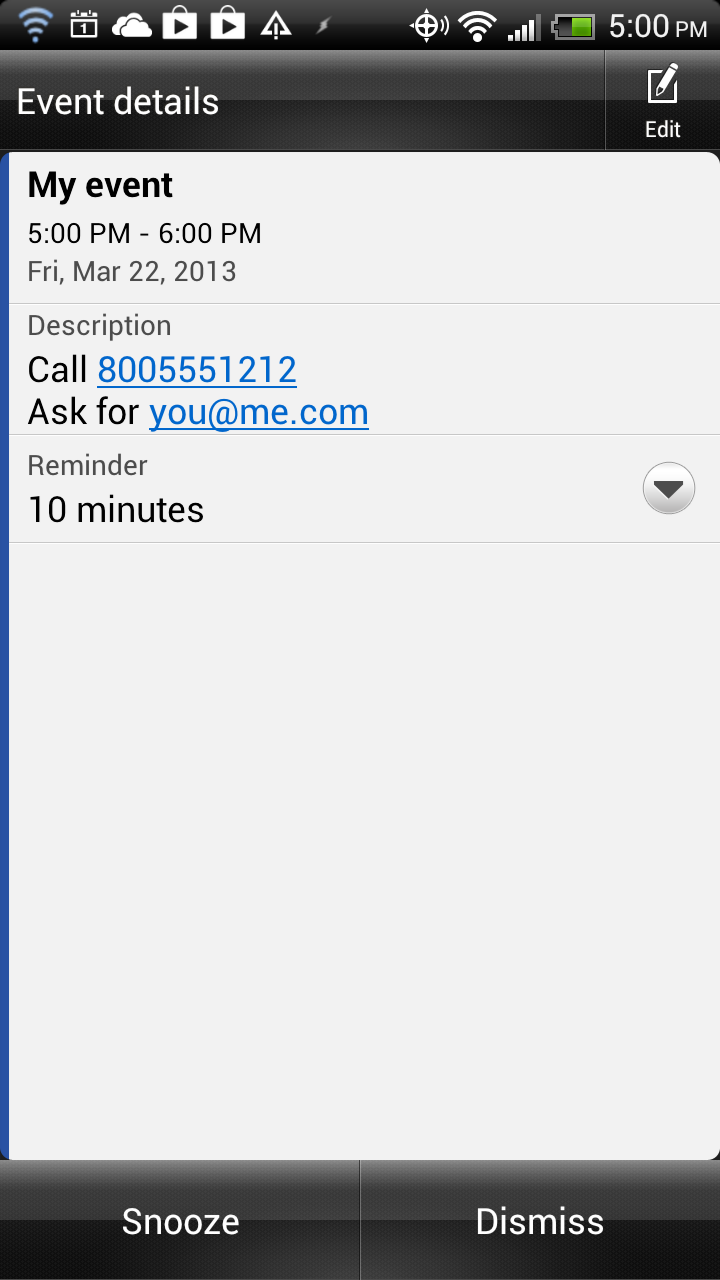
Windows phone event notification, no body info, let alone hyperlinked info
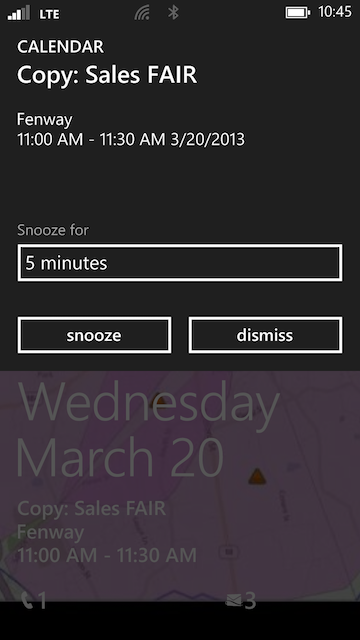
I liked folders. Ben said there may be something like this in WP8. I have not found it yet.
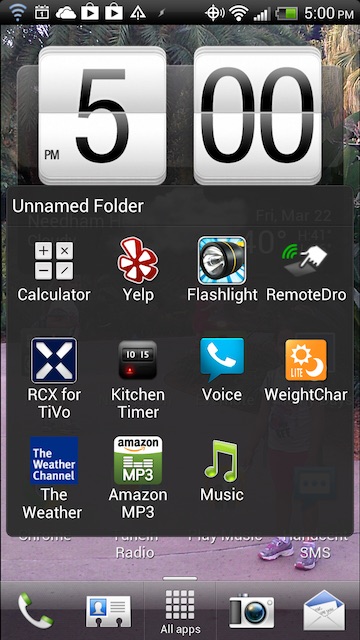
Minor:
- On Android I could hit power, drag the camera to the "unlock ring" and be taking pictures pretty quickly. On WP8 the camera button should work even if the phone is locked, waking it up and putting it into camera mode instantly (assuming no password has been set for unlock)
- I miss the Notifications "window shade" pull down, and the ability to stop playing music from there, switch to recent apps, etc.
- Cut and paste is not as nice nor ubiquitous as it is in Android. I had a harder time using it, and a long press didn't always grab text. Sometimes it did nothing.
- I liked having a choice of how to buy music, i.e. Google Play market OR Amazon MP3 App OR other ways.
- Really, no Dropbox native client? I guess I'll have to use SkyDrive but I don't like being pigeonholed.
- On Android it is REALLY easy to set up custom notifications, ringtones, or actions for a contact. I made a contact called Blacklist, and added all those annoying robo-caller numbers to it, the "Don't hang up - We can lower your interest rate!" messages. I set that contact to never ring, just block. Bliss, until the next one tried me a few days later. Then I added them to the same contact as another number. Heinrich, the war will go on, and on, and on! Nothing like this ability exists on WP8 contacts. My workaround will be a ringtone called Silence.mp3 for this contact. BUT - you need the Sync app to make ringtones, or you need to download them. I don't see a native app that lets you take an MP3 on the phone and slice/dice/crop it into a ringtone. There are a ton of those on Android.
- No Flash support in the browser but recent Androids are killing this too.
- When adding a contact to a calendar invite, the emails use your theme highlight color, which if it's dark like Indigo or Cobalt, good luck reading it.
- The power button is a little hard to hit without looking and concentrating
Dragging the camera into the unlock ring on my lock screen was MUCH faster than starting the camera on my WP8.

I liked the power widget on Android, which showed me at a glance which items were on AND allowed me to toggle them on/off right there without opening Settings (second from the top, under the Google search widget)
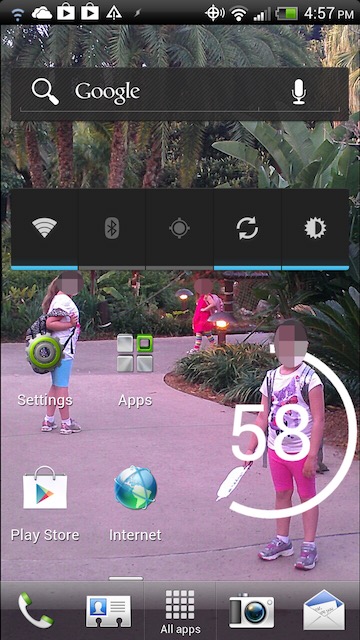
Nice to have:

- I liked having the app Tasker on Android to do things like "If I plug in power, I am likely in the car, so enable Bluetooth, turn up Bluetooth volume all the way, disable Wifi, and wait a couple seconds and click 'stop' on the Media player" and "If I unplug, I am likely at home or work, so disable Bluetooth and enable Wifi"
- The wider app store on Android does have some gems like WiFi Analyzer, not available in WP8. WP8 seems to be in between the extremes of Google Play Market's "almost everything good is FREE!!" and Apple's App Store "Almost everything good is PAID, or requires in-app purchase".
- Many reviews say things like "There are XXX,XXX apps in the app store on (Apple,Android), WP8 has but a fraction of that so it's doomed." There may be an order of magnitude more apps on the other platforms, but many are junk/useless/playthings. The apps I NEEDED for business ARE on WP8. Every single one of them. This is a working professional's phone. It is not a teeny bopper social and games phone IMO. If you run Windows desktops at your company and need to schedule your day, manage multiple concurrent tasks, follow up with people, make sure things are getting done, produce deliverables, and communicate effectively then this might fit you like it fit me. On day 3 I decided I was not going back to Android. Burn the life raft, I am staying on the ship. On day 7 I gave it the ultimate vote of confidence and migrated my wife's phone over to the WP8x.
- I liked the Power widget on Android, direct view and one touch on/off for several common battery chewing items
- Someone already built a gong application. I'll have to come up with something else for my demo app.
Well, I guess I need a new idea for a demo app.