
A few months ago I might not have considered a platform switch. I had grown fond of Android's interface, easy and extensive customization, Outlook to Google to Android bi-directional calendar sync, and speech to text. My extended battery on my Rezound lasted through just about any 18 hours I could throw at it. There were some nits that I was finding it harder to ignore, though. I used Google Voice but my phone would get stuck with a voicemail indicator on that would not go away. I could not open ICS files (calendar invites) to respond to them. I could not even see them in the mail client most of the time, unless the originator was forward thinking enough to paste text details like time and location into the body of the invite. Too many emails said [This mail is still on the server] when coming from iOS and other clients. And then in January Google shut down Calendar Sync for consumers (i.e. non-business) clients, not allowing anyone new to use it. Google's house cleaning message was becoming clear: if you depend on our services, they might go away or become pay only. Too bad.
I researched a little before I plunged into Windows Phone 8, in order to make the transition from Android a little easier. Between HoloBackup and My Backup Pro, I was able to export everything for safe keeping and life boat purposes. I created a Windows Live account, FKA Passport, to be able to get to Hotmail for mail/calendar/contacts, download/purchase things from the Microsoft Store (think Android Market or iTunes), and configure the Hotmail Connector for Outlook. I made sure my top 45 "must have" apps and features were available on Windows Phone 8. I made sure Verizon would let me out of it if I hated it (yes, 14 days, don't send in the rebate until you are sure you are keeping the phone, $30 restocking fee if you bail). The cost for the HTC Windows Phone 8x was $150, with a $50 rebate. Verizon will charge you a prorated month of service and $30 to upgrade "just because". It's good to be the King of 4G Networks!
The VZW rep had me up and running quickly. Once I entered my Live account info, I was able to access mail, install the apps I needed, and configure the nice social network integration. To migrate my contacts, from a desktop machine I went to Hotmail and told it to connect to Google to pull in my info. To migrate my calendar, it seemed best to use Outlook as my system of record. I don't use Exchange, so Hotmail needed to be my cloud calendar solution. The Outlook Connector installed, and then I did some web searching to find that I needed to tell Outlook to use Hotmail as my default if I wanted NEW calendar items from accepted meeting requests to show up there. To migrate EXISTING calendar items, there is a video showing you how at http://support.microsoft.com/kb/2454811. I had to replay it a few times to figure out how to copy my existing calendar, since I'm not well versed in Outlook calendars. Once completed everything worked, with a few duplicate reminders here and there. I re-launched Outlook from the command line to clean those up with a /cleanreminders switch.
The UI is beautiful in its simplicity and power. Being able to pin anything (program, data within a program like a "bookmark", people, shortcuts) to the Start screen is nice. Android has customization abilities and widgets, but they are not as slick. Not having folders in WP8 is somewhat annoying, I like organizing a group of 12-16 frequently used apps under a home screen folder. Mail is better than Android's weak mail client, unread and urgent mail filters are cool, but I turned off thread view. I can do pretty much everything I did on a day to day basis with Android. Evernote is actually way better on WP8, as is Tune In Radio, LinkedIn, OpenTable, Skype, and the Bank of America app and GolfShot (the paid golf GPS and scoring app I like). Live tiles for weather radar and apps are really cool and save me clicks. Showing me my next upcoming appointment on the lock screen is a nice touch. The keyboard predicting my next likely touch for a letter and making the "target area" larger for that letter is great, as is the context-aware auto complete/correct. Speech use for search and dictating emails and texts is darned close to an Android level of good. I got used to holding down the Windows key to voice search, and holding down the back key to task switch. The Metro UI performs well on a small screen and makes sense here, much more that desktops IMO.
Here you can see I customized my tiles to show the time, then the store, browser, Evernote, and Maps, then calendar and weather. The weather radar is a good example of a live tile that constantly updates and you can click on it to get a forecast and more info. The 181.fm tile is a good example of taking something from within an app (a station in Tune In Radio) and making a tile out of that for a one-touch "bookmark" that allows you to launch that app and go to that item (station). The snazzier looking phone icon is Go Voice, which lets me use my Google Voice voicemail on my WP8. The People tile in the lower right is always updating, and this is how you find numbers to dial/emails to write to/numbers to SMS/MMS.

The Photos tile rotates images and pans them, giving you a dynamic feeling to your start screen. The Image Note tile is a shortcut into my most-often-used Evernote "new note" type, take a picture and type something about it. The Battery widget alternates between a percentage and a life projection like "You have 12 hours and 2 minutes left".
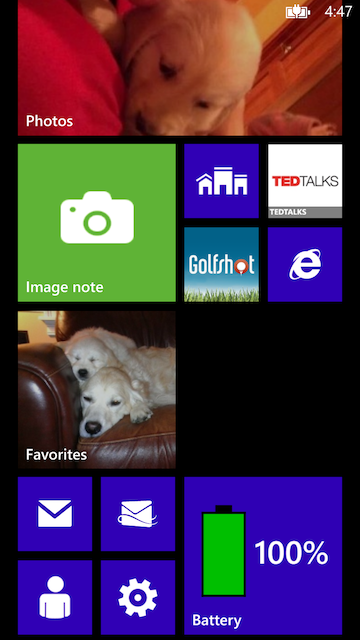
A better Evernote, IMO
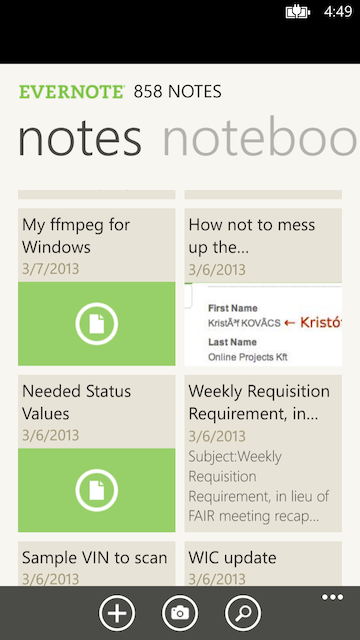
The biggest positive is a first-rate Office suite. Dealing with Kingsoft, Polaris, etc on Android was a work around at best. Real Office with full edit capability is nice, as is the SkyDrive integration. A close second is the Facebook/LinkedIn integration, it is much more pervasive and extensive than Android's. The XBox branded games are really good, and I think Microsoft will play off this to eventually match/exceed the Apple and Android game apps. The ability to reply to a calendar invite with tentative, accept, or decline (and have that flow back to my desktop calendar) is a simple "ahhhh" moment. The fact that I can click on that event and in one touch tell everyone on the invite that I am running late but on my way is a bonus.
Minor mirthful positives include the beauty of the 3D-looking UI, the USB charger cable attaches on the bottom facilitating stress-free cables in vertical car mounts, making color theme tweaks whenever the mood strikes, decent battery life, the aftermarket inductive charger works even when the holster case is on the phone, and the phone/Bluetooth work well and are loud enough to use in the car/on the go.
In my next post, I will package up all of my nits and vent them. It will be good therapy for me and an education for would-be Android emigrees.